Inserting Company Information
If a company's information is stored in Company Manager, it can be inserted into a return when you need it with just a few clicks of your mouse.
To enter company information on a return:
- Open a return.
- Click the Tools menu; then, select Insert Company.
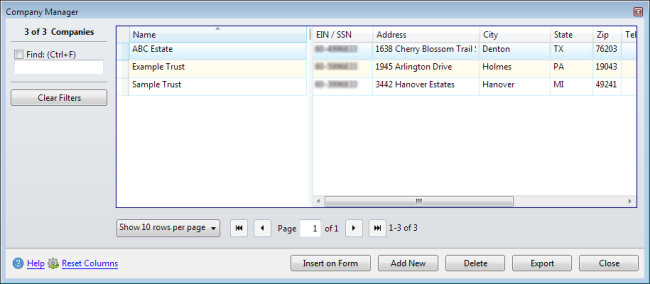
Company Manager
- Highlight the row containing the desired company information.
- Click Insert on form.